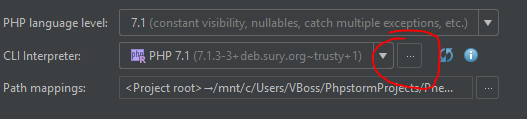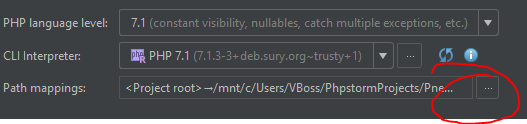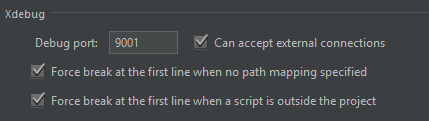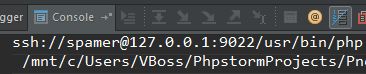Blog Spameri
My development blog about PHP, Nette Framework, ElasticSearch or occasional short tips.
Project maintained by Spamercz Hosted on GitHub Pages — Theme by mattgraham
PHPStorm, WSL, remote PHP and debugging
How to enable debugging PHP on Windows which is running in WSL. In few steps.
- If not installed, install ssh, php-xdebug on WSL
sudo apt-get install openssh-serversudo apt-get install php-xdebug - Change default port from 22 to 9022 (port 22 is usually already occupied), optionally you can
enable password login (more bellow).
sudo nano /etc/ssh/sshd_configsudo service ssh restart - In PHPStorm configure remote PHP interpreter
Here is remote config button
Here is remote config itself
-
Set up Path mappings. Your project files to WSL files. Keep in mind you have to specify absolute path, symlinks are not supported.
-
Configure Xdebug
sudo nano /etc/php/7.1/apache2/php.iniAdd these lines to end. ```` [xdebug] zend_extension=”/usr/lib/php/20160303/xdebug.so”
xdebug.remote_enable=1 xdebug.remote_connect_back=On xdebug.remote_host=127.0.0.1 xdebug.remote_port=9001 xdebug.idekey=PHPSTORM
Restart apache
sudo service apache2 restart ````
-
Configure debugger in PHPStorm
-
Use it :)