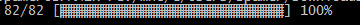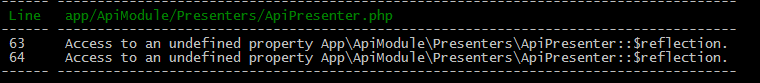Blog Spameri
My development blog about PHP, Nette Framework, ElasticSearch or occasional short tips.
Project maintained by Spamercz Hosted on GitHub Pages — Theme by mattgraham
Installation
Phpstan is tool for static code analysis in php. It tries to find bugs in your code before you test/run it.
Installation is really easy using composer by composer require --dev phpstan/phpstan
Usage
Linux: vendor/bin/phpstan analyse app, Windows vendor\bin\phpstan.bat analyse app make sure you
are using appropriate slashes.
First option is analyse that's clear, second is directory you want to analyse. In our case we are using Nette application
whitch is usually placed in app folder. You can use multiple folder separated by spaces for one analyser run.
-
Run
vendor\bin\phpstan.bat analyse app -
Wait for Phpstan to analyse files
-
Count errors
- Fix them
- Safer application - Profit! :)
Analyse levels
Phpstan supports multiple levels of analysis with more rules higher analysis level.
vendor\bin\phpstan.bat -l 1 analyse app
Default run is level 0. Top level is 4. Preferably you run first level 0
fix errors, move to level 1 fix errors and repeat until level 4.
Custom config
Want more specific ruleset? You can set it by .neon file
vendor\bin\phpstan.bat -c app/config/phpstan.neon analyse app
More in documentation.